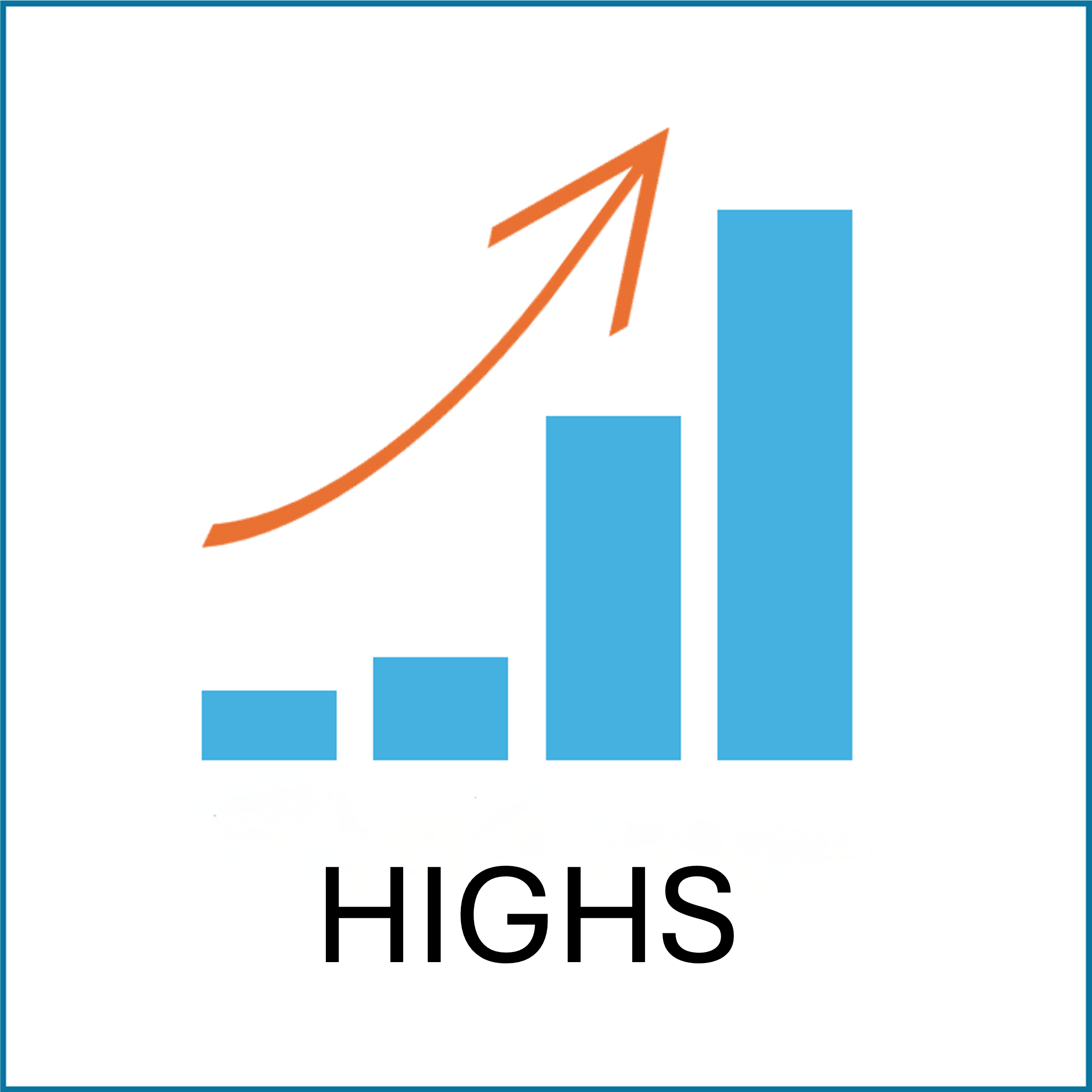Loop Open-Source DIY AID Insulin Pump Adjustment Guidance:
- This is a guide for healthcare providers who support Loop App users (open-source DIY AID insulin pump, not Health Canada approved)
- The information below was last assessed using LoopDocs on 2025-05-04. Refer to original LoopDocs for the most accurate, complete and current interpretation of documents.
- This page does not discuss installation or component parts.
TOPICS
Glucose excursions or patterns can be impacted by many factors. Consider these as starting points, along with factors that impact all pumpers (pre-bolusing, tunneling, site rotation etc).
- Quick look at Loop DIY AID
- Adjusting for Lows (hypoglycemia)
- Adjusting for highs (hyperglycemia)
- Find TDD for Loop App using Apple Health (.pdf)
Related Resources:
- LoopDocs Home & LoopDocs full glossary & LoopDocs Guardrails
- Loop and Learn, including key videos
- What is Loop
- Bolusing for Meals Part 1: Loop Meals Simplified
- Bolusing for Meals Part 2: How to Bolus for Complex Meals
- Bolusing for Meals Part 3: Popular Challenging Meals (pizza, Chinese food, Mexican food, low carb meals etc)
- Diabetes Canada - Do-It-Yourself Automated Insulin Delivery: A Health-care Practitioner User’s Guide
- BCdiabetes.ca handouts, search LOOP & Youtube Dr. Tom Elliott, BCDiabetes (ppt is here)
- NIghtscout - understanding the main user interface
- Nightscout reports
- Nightscout - profile editor (to review settings and targets)
QUICK LOOK AT LOOP DIY AID
Basal rates, ISF and CR can be adjusted, along with other unique features. Loop is a very "carbohydrate centric" algorithm. It relies heavily on user inputs of carbs and their absorption times, as well as any edits to those after the fact. Please note: Patients need their phone with them for continual looping.
- Loop users self-install an open-source app (not Health Canada approved) from the Loop Docs website (click here) onto an iPhone. They create wireless connections between the app and Omnipod pods (Eros or DASH) or older Medtronic pumps. All programming is done from the iphone Loop app. Users requiring help explore LoopDocs and various Facebook groups.
- Glucose targets: 4.8 - 10 mmol/L.
- All manually programmed setting are used by the algorithm e.g. basal rates, ISF, CR to determine adjustments. Users may need to determine appropriateness of basal rates by missing meals.
- “Absorption time” is required for all inputted carb foods. Default is 3 hrs.
- Loop algorithm is very "Carbohydrate Centric". Decisions are heavily influenced by inputted carb, the "speed" of those carbs, inputted future carb (max 1 hour out) and any changes made to past carb entries after the fact.
- "Overrides" can be preset. These preset a glucose target and a % increase or decrease for ALL insulin (basal, CR, ISF) for time increments of 15 minutes to unlmited. These can be chosen as needed or preset to start at a future time. Note: BC Diabetes has patients set up about 14 preset overrides. (exercise, sick day, post meal high, senstive day, resistant day etc.
- Past meals can be edited for g CHO, absorption time, time eaten. (click here).
- Future meals can be programmed in advance by up to 1 hr.
- Loop has experimental parts of algorithm to enable in settings. (click here)
- Terminology Alert: “Non-pump insulin” is the term for insulin delivered via syringe or pen. A “Manual Bolus” describes using double triangles icon to ask for a correction or input a bolus without inputting carb. A "manual bolus" is not a bolus with syringe or pen.
What users can adjust
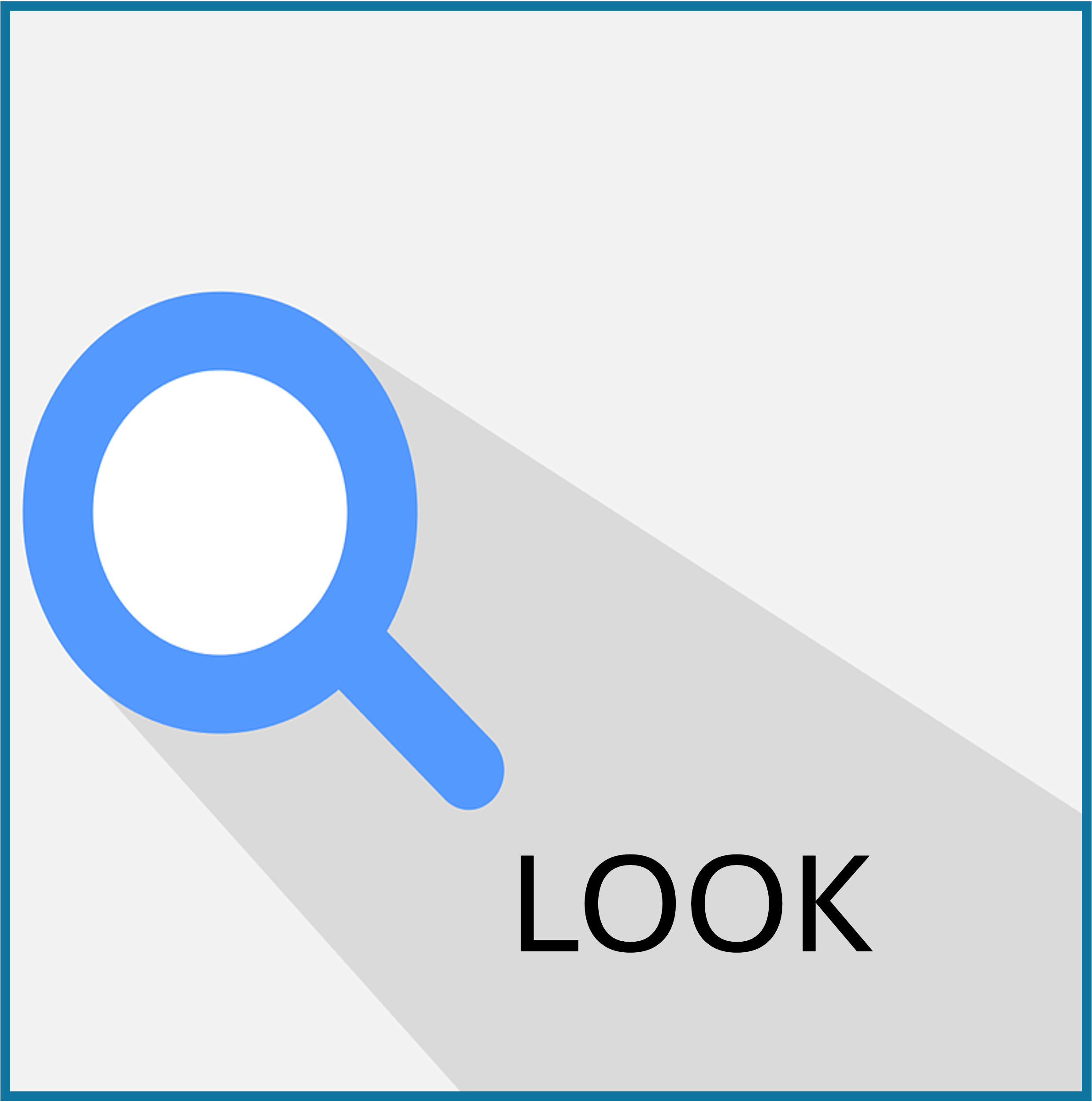
As per most on pump, check if changes are needed to carb ratio(s). Also determine if the user is making safe edits to the "Meal bolus screen."
- "Saved" carb entry (or absorption time) cases:
- Forgot to edit carb downwards after the fact, if chose not to eat everything or if overestimated carb count. (click here)
- Forgot that saved carbs, even without bolusing, can result in increased automated insulin delivery over time. Loop assumes that carbs saved will be absorbed. Loop does it's best to adjust, but ideally, any significant saved carbohydrate should be removed from carb entries if not eaten.
- Accidental double entry of carbs (e.g. saved without bolusing first, then later repeated carb entry and saved with or without bolusing).
- Didn't go back to reduce a carb entry that had a long absorption time, e.g. didn't notice they still had significant carb on board while glucose level was in target and dropping. May have had high temp basal delivery earlier in the meal, and simply don't need the remaining insulin that a longer absorption time would give.
- Entering too fast an absorption time for mixed meals (some fast carb, some very slow carb e.g. sweet sauces, fatty fried dishes such as Chinese Food). It's best to enter the meal in sections eg. 20 g as fast, then save but don't deliver, then enter e.g. 60 g as slow, etc. Review it all. Adjust. Then deliver. See Loop and Learn video here for challenging meals.
- "Time" related cases:
- Missed entering carb for a meal and inputted it after the fact using the default time of "now". It's best to input a time in the past, closer to when the meal was actually eaten to prevent overdelivery of insulin.
- Bolusing too early: If the meal is more than 15 minutes in the future, it's best to modify the time in the Meal Entry Screen to when the planned future meal will occur.
- Using the default time of "now" for slow foods, and not adjusting the absorption. e.g. pizza. Some slower foods may need "time" to start later and with a longer absorption time. (Using too fast an absorption time can lead to lows or to insulin suspensiions with later highs.)
- "Non-pump insulin" cases:
- Gave “non-pump insulin” e.g. with pen or syringe, without inputting data into pump.
- Entered “non-pump insulin” (e.g with pen or syringe) AFTER entering CHO (it should be entered before).
- Bolus Failure Notification:
- Assumed bolus failed without verifying, and gave it again. Click here.
- An Override may be in use:
- Overrides of > 100% will give more of ALL insulin, including ISF, basal and bolus. These can be set for "indefinite" along with set periods of times.

As per anyone on most AID pumps, assess for glucose patterns after meals, carb counting skills, carb ratios, pre-bolusing or if concerns with infusion sites, rotation, tunneling, integrity of insulin etc.
- Carb Ratio too weak:.
- A more aggressive ratio may be needed. For those who are very insulin resistant, there are Loop guardrails in place that may impact the ideal choice for CR, when using U100 insulin. Click here for more information. U200 insulin may be considered in some cases.
- No prebolusing (perhaps fearful of lows)
- Try the Pre-Meal Tool (click here). It does not replace a pre-bolus but provides a lower user-defined target until carb is entered or user cancels (up to an hour max). This temporary lower range must be programmed in settings.
- Can try “save without bolusing” if worried about going low when entering into the Meal Bolus Screen. Need to reduce suggested bolus to zero to view "save without bolusing" button.
- Accidently cancelling boluses
- It’s very easy to do. The 'bolus progress message' appears in portrait orientation in red at the top of phone; tapping it cancels the bolus. Ideally, the phone should be locked before putting it away to prevent accidental cancellations. Click here.
- Forgot or regularly forgets to input carb
- Ideally, enable Missed Meal Notification in settings (click here).
- "Saved" carb entry (or absorption time) cases:
- Forgot to revise carb upwards after the fact, e,g. if chose to eat more or if underestimated carb count. (click here)
- Absoprtion time too short: Early insulin delivery suspensions in a meal (or meal type) that lead to higher glucose readings later, may require longer carb absorption times and possibly revised carb intake for that past meal. Patient may notice sugars are rising with no carb on board e.g after pizza.
- Too slow an absorption time for mixed meals with some fast and some very slow carb, like sweet sauces and deep fried foods. This can cause highs or lows. It's best to enter the meal in sections eg. 20 g as fast, then enter again e.g. 60 g as slow, etc. Review it all, adjust, deliver. Revisions for the portion that is "fast" or "slow" can be revised even hours after the meal. See Loop and Learn video here for challenging meals.
- Bolus Failure Notification:
- Missed notification or did not verify "bolus failed notification". This can happen when delivering meal bolus at the same time as auto-insulin delivery occurs. Click here.
- Assess if any globally impacting features are relevent. Click to heading below.
- User may have ignored an "override active" warning (click here) when using the meal bolus screen. e.g an override of more than 100% and/or a higher target.
- ..